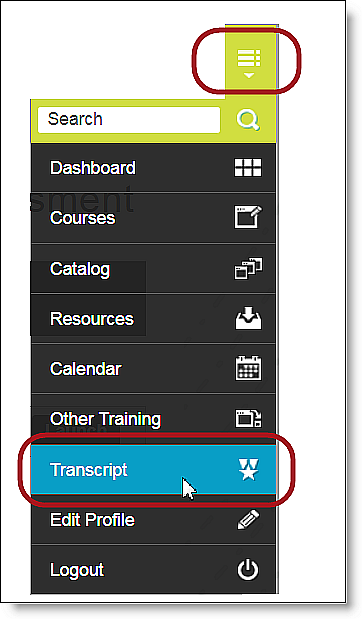To access ERT Learn, begin by logging in to your ERT Global Account, select the appropriate study from the Select Study drop down.
Based on the equipment used for the study, ERT provides Patient Preparation and Equipment Usage courses online via ERT Learn. Site personnel with access to the Internet and an email address can complete all courses online. Upon completion of the courses and receiving a passing grade of 80% or higher, course completion certificates can be printed directly from ERT Learn. Below are details on how to access ERT Learn.
If you have any questions, or you experience problems with the web based training courses you can contact ERT’s Customer Care department.
To access ERT Learn, begin by logging in to your ERT Global Account, select the appropriate study from the Select Study drop down.
|
If you are participating in a study with multiple ERT devices, ensure you select the appropriate study. |
Click the ERT Apps icon in the upper right corner of the dashboard and click ERT Learn to access the curriculum for your study.
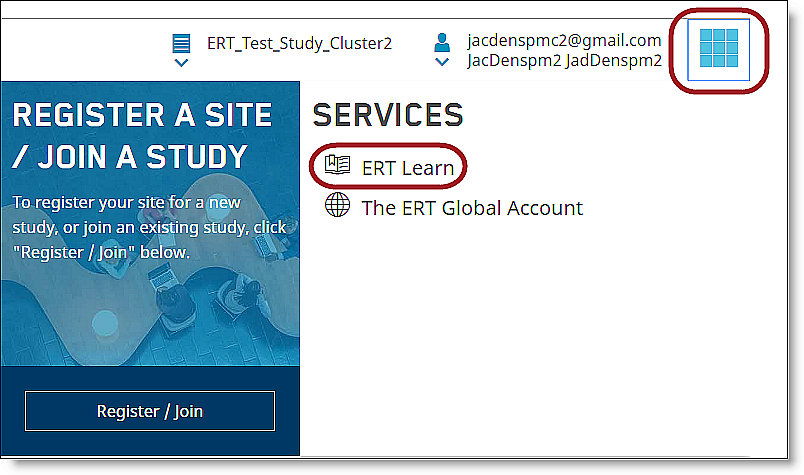
Click Launch to begin your course.
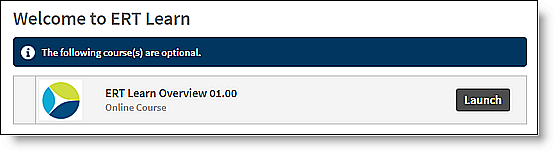
After you complete the Certification Assessment with a score of 80% or above, your certificate will be available and can be printed.
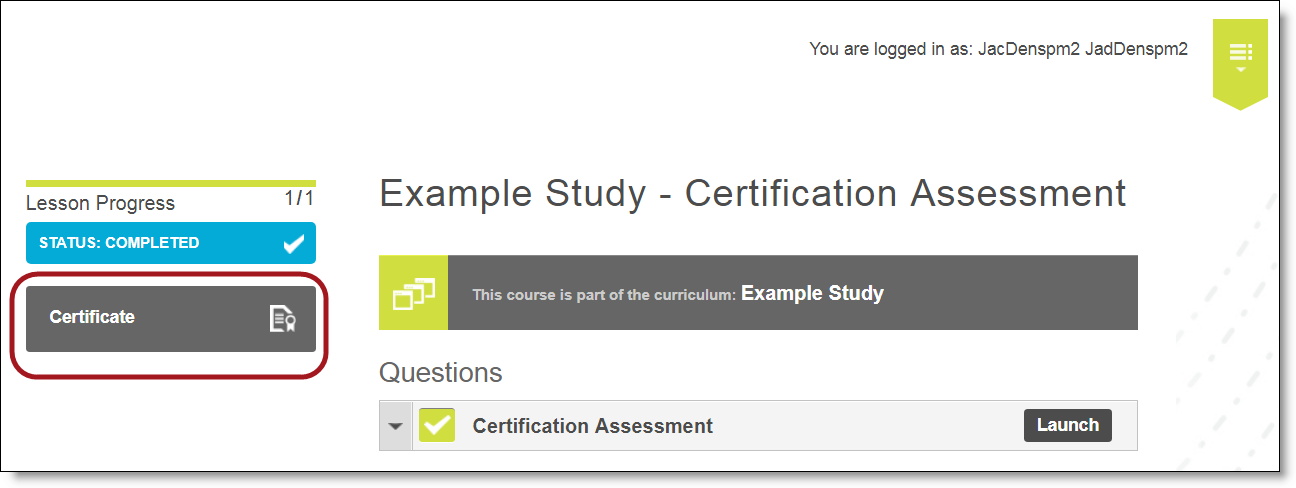
If
you need to re-print your certificate at a later time, select the
icon  and
select “Transcript”. Your
certificate will be displayed on this page.
and
select “Transcript”. Your
certificate will be displayed on this page.