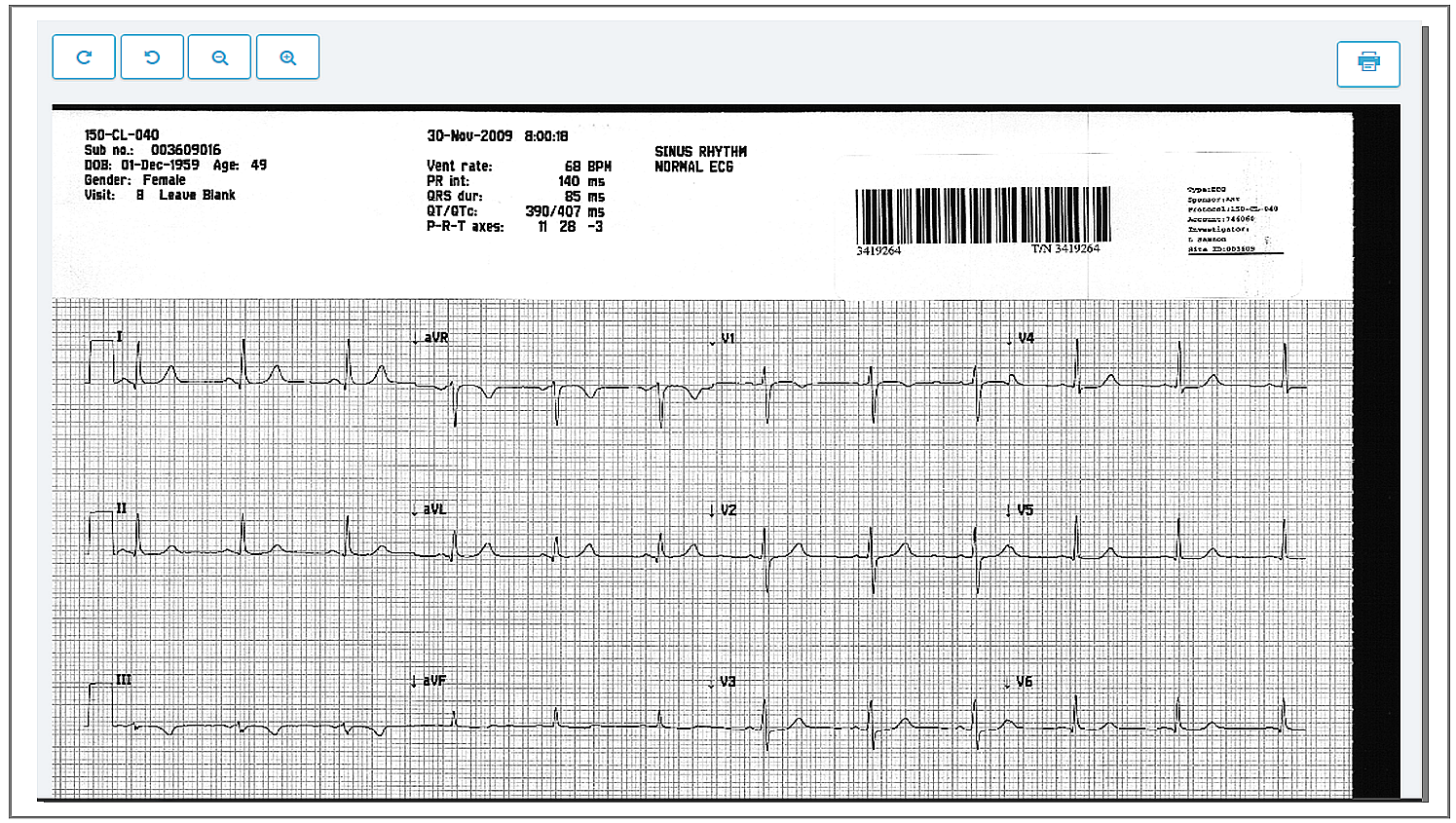Click the Clinical Data tab in the navigation panel to open the Clinical Data window.
To view an ECG waveform:
Click the Clinical Data tab in the navigation panel to open the Clinical Data window.
Select the Subjects tab and select a subject number by clicking the row. A Visits tab for the Subject displays.
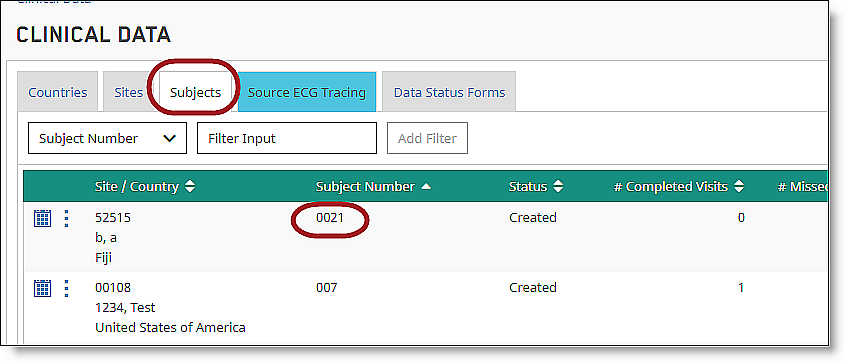
Click the visit to view the ECG waveform. For this example, it is Visit 1.
Click the corresponding Event name in the EVENT column to open the ECG waveform.
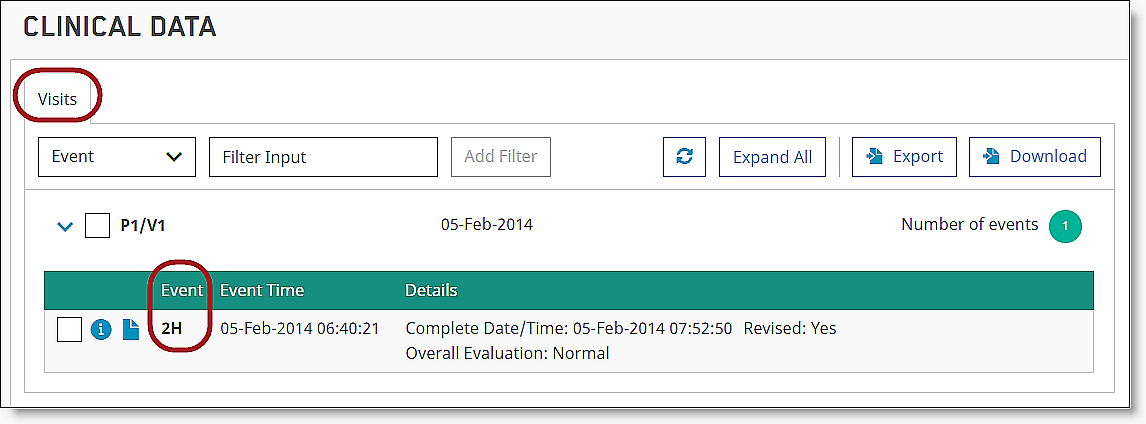
The ECG Waveform Viewer displays an ECG waveform transmittal in12 x 1 layout.
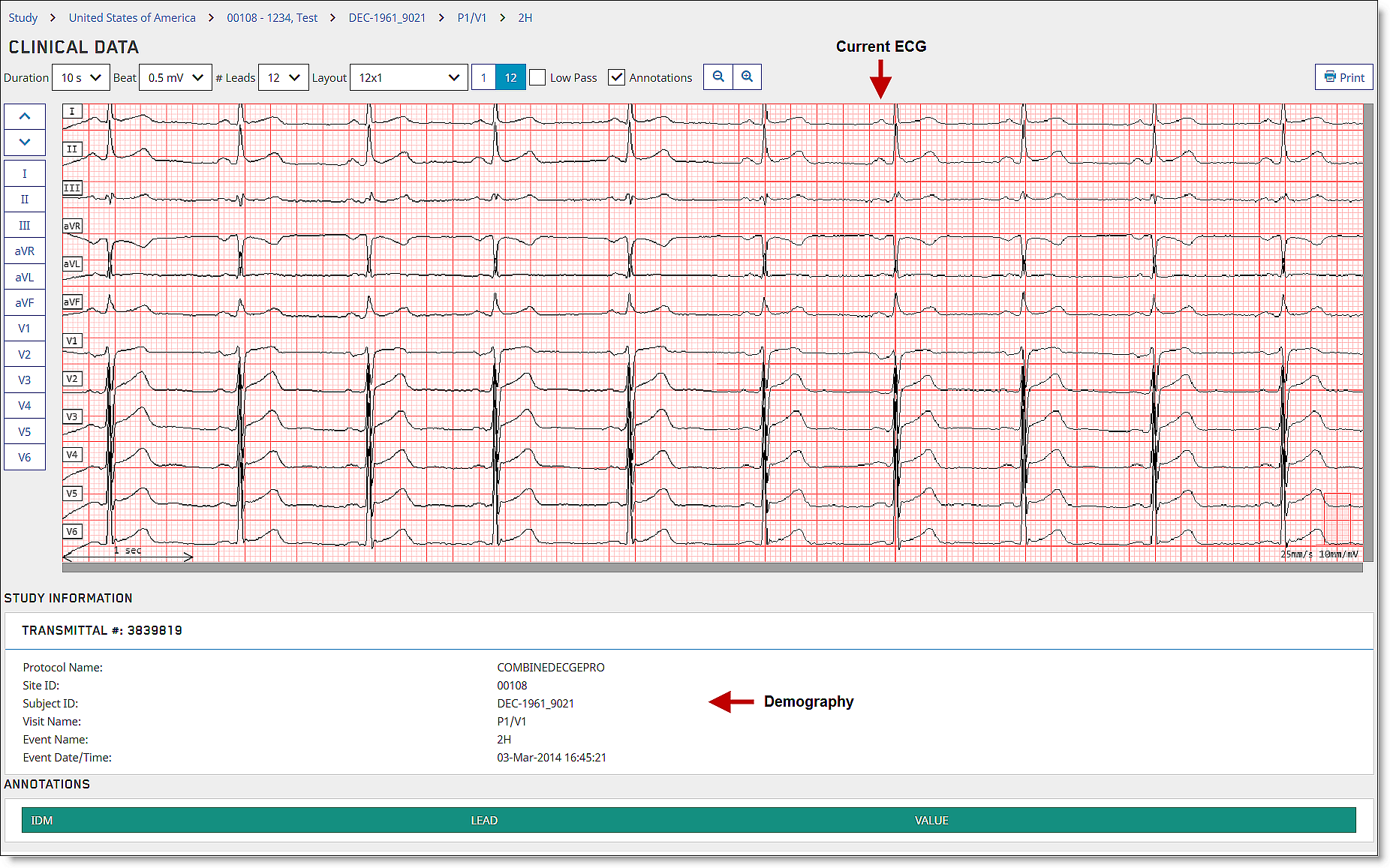
To change the ECG Layout, click the Layout drop-down and select another layout; for example, 3x4. The Layout options may vary per study.
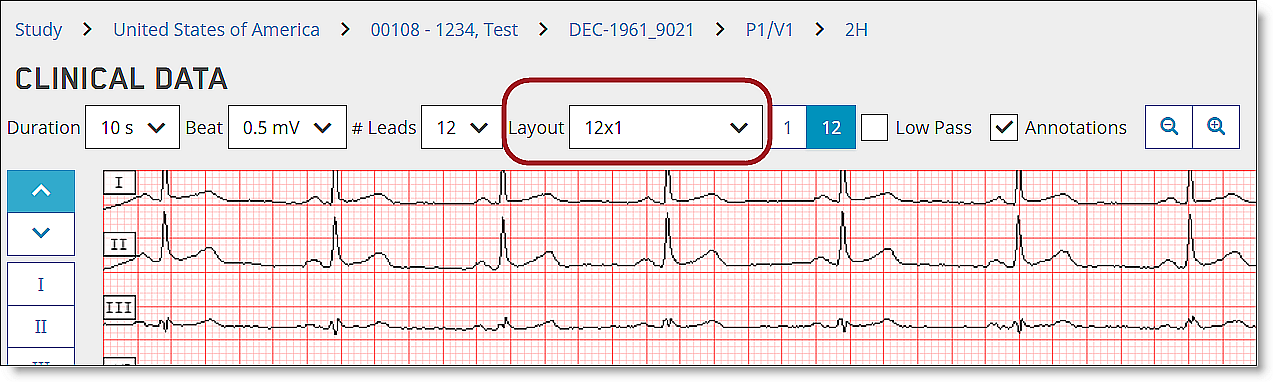
The following topics describe the the ECG Waveform Viewer button and functions.
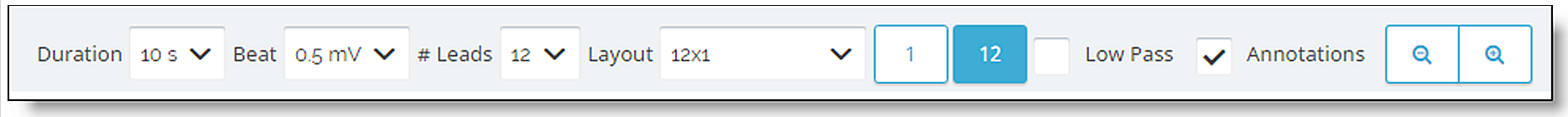
|
Duration To select the duration for each track, click the down arrow. Available options are 1, 2, 3, 4, 5, 6, 7, 8, 9, and 10 seconds. This button is disabled when medians are displayed. |
|
Beat (Amplitude) To select the total amplitude for each track, click the down arrow. Available options are Auto, 1 mV, 2 mV, 3 mV, 4 mV, and 5 mV. If you select “Auto” the amplitude is automatically determined by the maximum amplitude of signals. |
|
Number of Leads To select the number of leads you want to be displayed at the same time, select the down arrow. Available options are from 1 to 12 leads and 4x3 leads (only for medians). |
|
Layout To select the layout, click the down arrow. |
|
Lead buttons To quickly toggle between the minimum and maximum lead numbers, click the buttons. |
|
Low Pass To enable or disable noise filtering on the waveform, click the check box. |
|
Annotations To display the exact value for each interval duration for each heartbeat, click checkbox. |
|
Zoom buttons To zoom in and out, click the buttons. (After you click, you may use the mouse scroll wheel to zoom as well.) |
|
To print the contents of the browser window, click the button. |
|
To page up or page down on the displayed leads, use the Arrow buttons.
To switch to a single lead view (either rhythm or median), use the single lead buttons.
aVR (augmented
Vector Right) Position: right wrist
|
You can access Paper ECG waveforms the same way as digital waveforms (Steps 1-4). See the following figure for an example of a Paper ECG Waveform displayed on the portal.
|
When viewing Paper ECG Waveforms, the only viewer options are zoom, print, and rotate. |