Click the Reports tab in the navigation panel to access the Reports window.
Click the Source ECG Tracing tab to display a list of subjects in the table.
To view Source ECG Tracing Reports:
Click the Reports tab in the navigation panel to access the Reports window.
Click the Source ECG Tracing tab to display a list of subjects in the table.
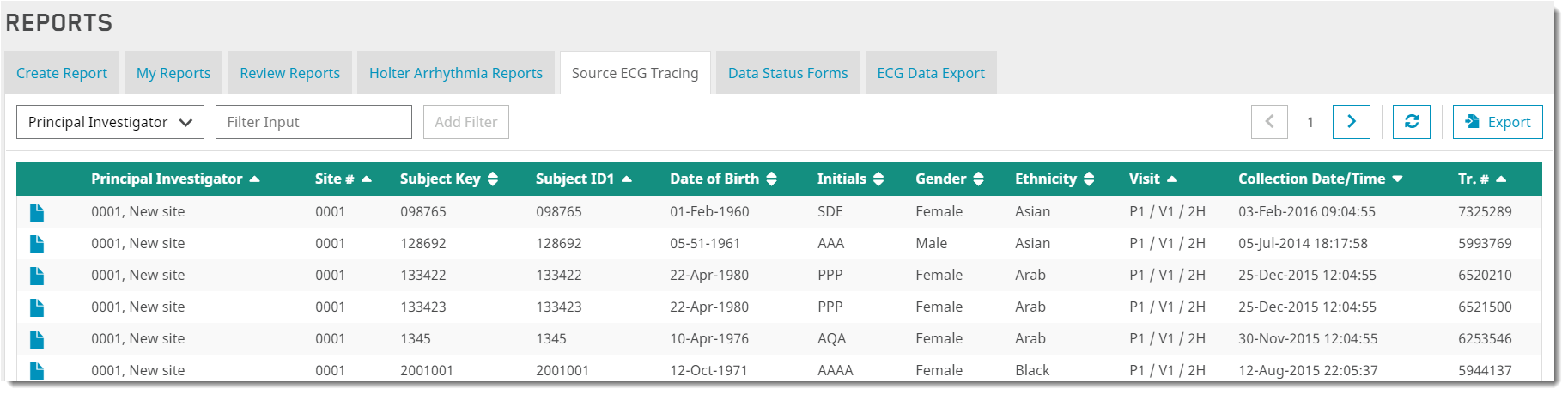
You can use filters to search for specific subjects, as shown in the sample screen.
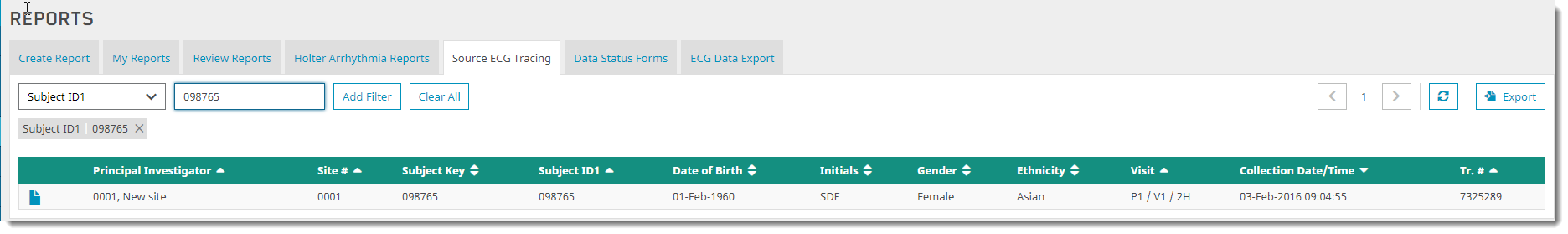
In a row for a subject, click the Reports icon to display a link to the subject's ECG Source Report.
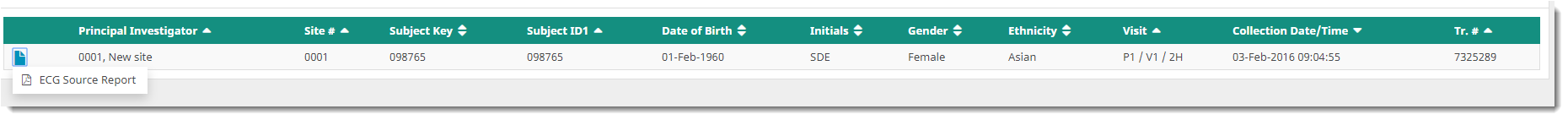
Click the ECG Source Report link to open the report in PDF.

Click the Download icon to export the report to your computer.