![]()
Logistics is not available for Respiratory studies.
|
Logistics is not available for Respiratory studies. |
To check your order status:
Click the Devices & Supplies tab in the navigation panel to open the Devices & Supplies window (renamed to the Logistics window by the Portal Administrator in the sample screen). By default, the window opens to the Supply Ordering tab.
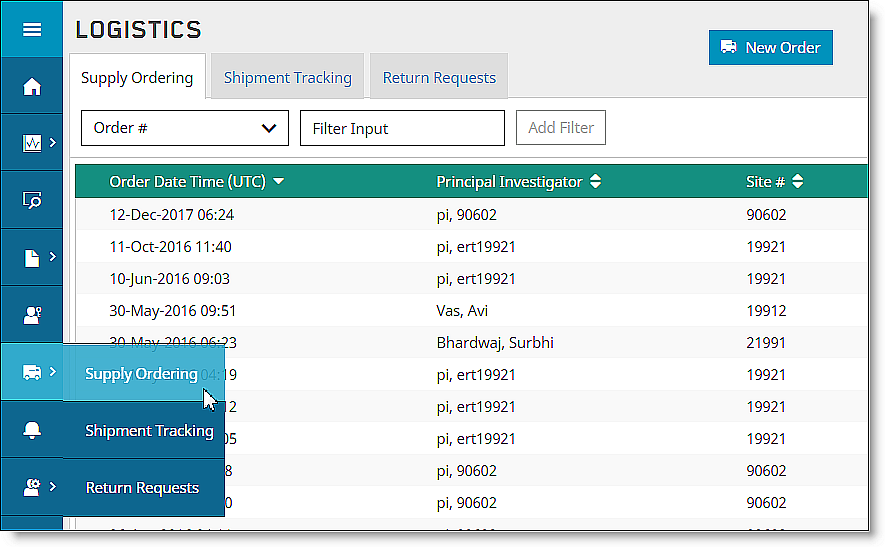
To find your order’s status, use the filtering and sorting option. If needed, review the How Do I Filter and Sort in Clinical Data? topic for details on how to filter and sort.
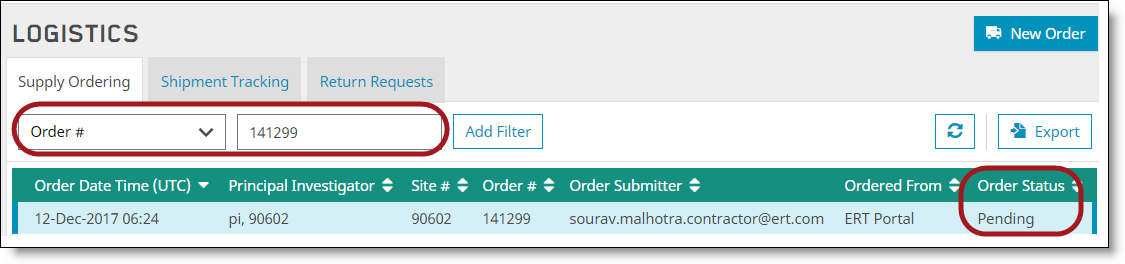
Select the Order # option in the first field and enter the number in the second field.
Click the Add Filter button. The Order Status column displays the Order’s status.