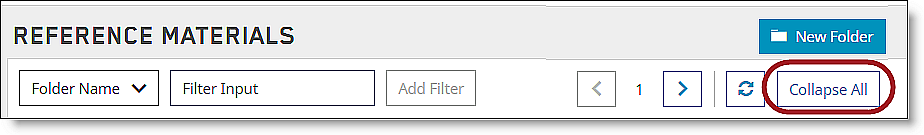Click the Reference Materials tab in the navigation panel to open the Reference Materials window.
To access reference materials:
Click the Reference Materials tab in the navigation panel to open the Reference Materials window.
Here, you can find Equipment Manuals, ERT Communications, Site Forms, and Study Manuals. Executables for certain types of protocols may be found here as well.
In the Reference Materials window, the Folder Name column displays the Reference Materials categories.
Click the Open icon to expand the folder to display the documents.

For example, we expanded the ERT Communications folder in the graphic above, which contains an IE8 Win7 document.
Click the Reports icon in the Action column to download the file. The file opens and downloads to your default download location. (Your browser may perform this action differently.)
To view all the files in all folders at once, click the Expand All icon.
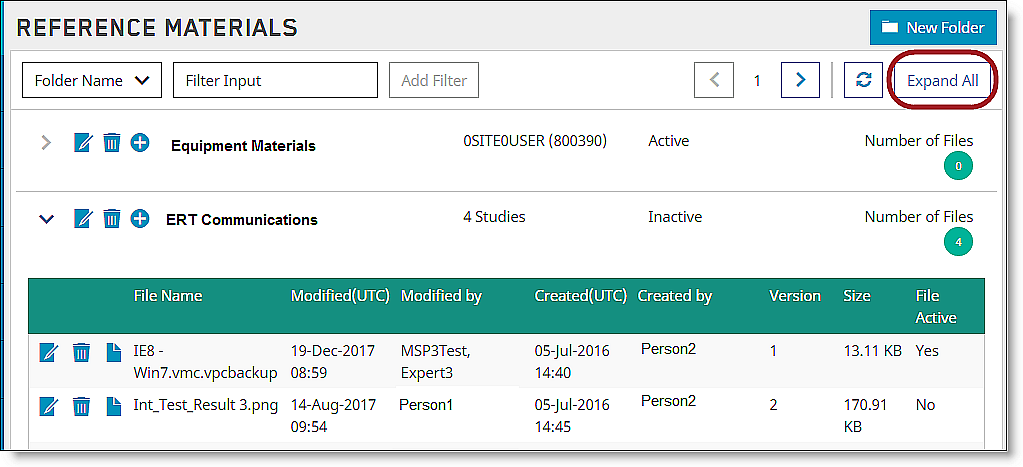
To minimize the folders, click the Collapse All button.