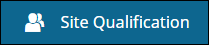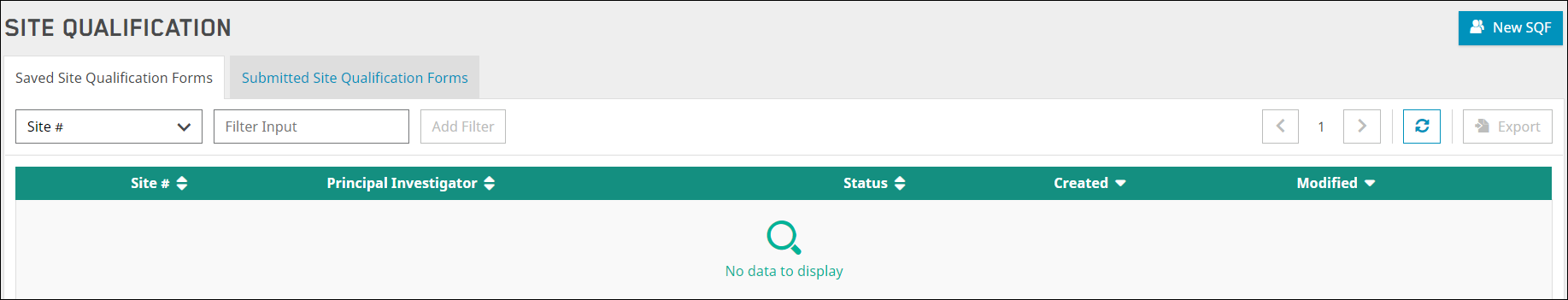Click the Site Qualification tab in the navigation panel to open the Site Qualification window. By default the Site Qualification window should open to the Saved Site Qualification Forms tab. If it does not, click the Saved Site Qualifications Form tab to access it.